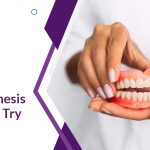In today’s fast-paced world, our smartphones have become an indispensable part of our lives. They keep us connected, informed, and entertained. However, like any other electronic device, phones are prone to glitches and malfunctions occasionally. Whether it’s a frozen screen, poor battery life, or connectivity problems, dealing with these issues can be frustrating. But fear not, as this guide will walk you through troubleshooting common phone problems.
Ways to troubleshoot common phone issues
Here are ways to troubleshoot common phone issues:
Frozen or Unresponsive Screen
One of smartphone users’ most common issues is a frozen or unresponsive screen. Hold the power button for a few seconds if your phone freezes until the device restarts. This can often resolve the issue by closing any malfunctioning apps or processes. If that doesn’t work, try a forced restart by simultaneously holding down the power and volume-down buttons for about 10 seconds. This should force the phone to reboot, fixing any software glitches causing the freeze.
Overheating
Overheating can be caused by various factors such as prolonged use, environmental temperature, or heavy processing tasks. Avoid using your phone:
- Avoid sunlight or extremely hot environments to prevent overheating.
- Lose any unnecessary apps running in the background, as they can contribute to increased CPU usage and heat generation.
If your phone continues to overheat frequently, consider removing any protective cases that might be trapping heat or getting the device inspected by a professional.
Slow Performance
If your phone is running sluggishly, it may be due to a lack of available storage space or a buildup of cached data. Start by clearing the cache for individual apps or using a cache-cleaning app to free up memory. Delete unused apps, photos, or videos to create more space on your device. Consider performing a factory reset as a last resort if the performance issues persist, but remember to back up your data beforehand, as this will erase all data on your phone.
Connectivity Problem
Wi-Fi, Bluetooth, or cellular connectivity issues are common frustrations for smartphone users. If you’re experiencing Wi-Fi problems, try restarting your router or resetting network settings on your phone. Ensure your phone’s software is current; manufacturers often release updates to address connectivity issues. For Bluetooth problems, ensure that the device you’re trying to connect to is in pairing mode and within range. If you’re having trouble with cellular connectivity, try toggling airplane mode on and off or contacting your service provider for assistance.
App Crashes
If certain apps on your phone keep crashing or freezing, try updating them to the latest version available in the app store. Clearing the app’s cache or reinstalling it from scratch can also help resolve issues caused by corrupted data or software bugs. If multiple apps are crashing simultaneously, it may indicate a broader software issue that requires troubleshooting at the system level.
Hardware Damage
Physical damage, such as a cracked screen or water damage, can also cause problems with your phone. If your phone has suffered any physical trauma, it’s essential to assess the extent of the damage and seek professional repair services if necessary. Avoid repairing the device yourself, as this could void any warranty and cause further damage.

Conclusion
In this article, we have guided you on how to troubleshoot common issues with phones. Following the steps outlined in this guide can effectively address common phone issues and keep your device running smoothly. Remember to regularly update your phone’s software, practice good maintenance habits, and seek professional help to ensure optimal performance and longevity for your smartphone.